I have four email accounts. In Outlook Express all my email would pour into one Inbox. Very convenient. In Windows Live Mail, incoming mail for each account ends up in its own Inbox. Very inconvenient, at least for me. If you’re like me and you want all your email in one place, here’s what you do:
- Right-click Quick Views and click Select quick views.
- Click All inbox, All drafts, All sent items, and All junk e-mail to place a check mark in each box.
- Click OK.
- (Optional) Click the arrow to the left of each account name to hide everything below it.
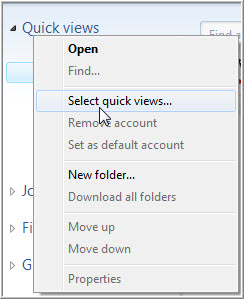
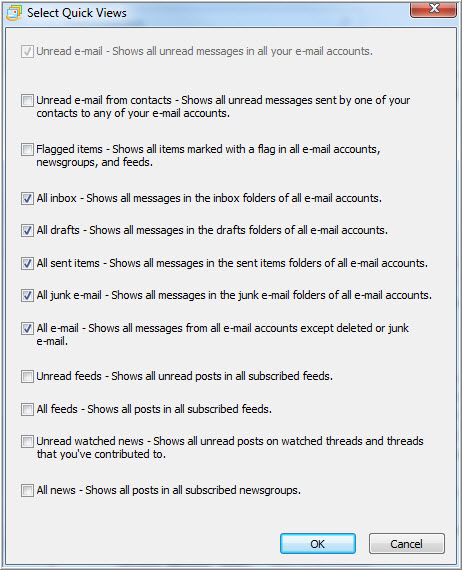
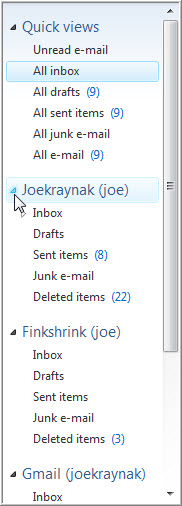

That works great until you want to create new folders to store messages….then the messages need to be moved to a folder in one of the mail accounts.
Thanks !
Done all as above – now what? Situation is exactly as before – i.e. mess of multiple Inboxes etc.Is there a step missing here?