 I always recommend that people back up the data on their computers, and now backing up has become easier than ever with the latest lines of portable hard drives. I recently purchased a Western Digital My Passport Essential
I always recommend that people back up the data on their computers, and now backing up has become easier than ever with the latest lines of portable hard drives. I recently purchased a Western Digital My Passport Essential portable drive that plugs into the USB 2.0 port on my computer.
I have two computers, each of which is equipped with a relatively small hard drive (under 100GB). For less than $75, I was able to purchase a 250GB portable drive that allows me to back up everything on both computers with room to spare.
The drive comes complete with WD Sync – a program that automates the process of backing up and restoring files and email. WD Sync is actually much more than your average backup program, allowing me to:
- Back up my files and folders.
- Back up my email program.
- Back up all of the shortcuts in my Web browser.
- Encrypt all the files, so if the drive is stolen, my files are safe.
- Plug the portable drive into any Windows-based PC and access my files and email just as if I were working on them on my office computer. (I don’t have to copy the files to the computer I’m working on, so I don’t have to worry about leaving sensitive data behind on a computer that’s not mine.)
- When I get back to my office, I can plug the portable drive back into my computer, click the Sync command, and WD Sync updates all the files I modified on the road, including my email!
Here’s what the WD Sync interface looks like. Unfortunately, the unit comes only with instructions on how to use the hard drive. I found no instructions on how to use WD Sync. I figure Western Digital thinks that the program is so intuitive to use that it doesn’t need to provide instructions. However, some basic instructions would have helped. You’ll have to play around with it for a bit to get everything you want transferred to the drive.
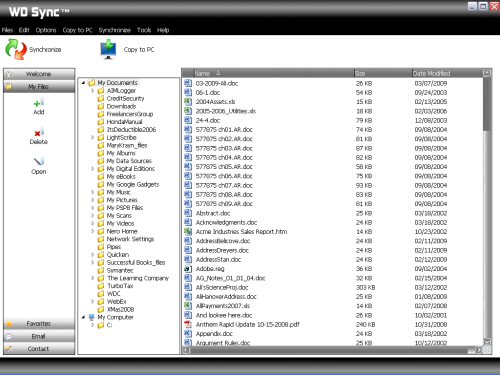
Remember: Before you head out on the road with your portable drive, make sure you sync it, so you have the latest files and email messages. I also recommend that when you first start using your drive, take it for a test drive. Plug it into another computer at home or work or into a friend’s computer, and make sure you can access the files and other data you’ll need when you’re on the road. You don’t want to find out when you’re 600 miles from home that you’re missing a critical file or folder.
If you have one of these drives or some other make and model of a portable drive, please post a comment describing your experience. Feel free to share any tips or cautions, too!

I was wondering.There are no instructions.Was it possible to copy all of my pics,videos and music to the w.d. sync and do a restore to factory condition on my computer and then use copy to P.C. and restore my files back to my computer.I have had huge virus problems and have to return my computer to factory conditions.Can the W.D. Sync do this?
Yes, assuming you know where all those files are stored. I’m not that keen on the sync feature. I usually just use the W.D. as a regular ol’ hard drive. I use My Computer to copy stuff from the computer to the W.D. for safekeeping or to take stuff on the road.
If you do back up and then do a fresh install of the system software, I’d recommend installing a good anti-virus program before restoring everything and then use it to scan everything you copied to your W.D. drive. This will help prevent reinfecting your computer in the event that you copied a virus.
The WD external drive I purchased came with WD Sync. When I double clicked WD Sync it started installing, I cancelled since it never asked where to install it. About 10 minutes later all of my desktop icons started turning into porn icons. The program has essentially hosed my computer and now I have to spend a few days to recover my files via linux and then blow windows away, reformat, and reinstall everything.
I’ve struggled to use my WD sync and still have no idea if all my files are backed up or not. I haven’t been able to configure which files I want to back up and the instructions that come with it are useless. This is a shame as it seems to do quite a lot from the description but it isn’t intuitive, hence I’m now searching the web for help on how to use it!!!!
Trish
I m so frustrated I can’t figure out how to move from the wd to my new pc it is not intuitive what a waste