Most computer users are well aware of Google’s ability to track down just about everything on the Internet, but few are aware that Google moonlights as a calculator:
- To perform a calculation, type it into the Google Search box followed by the equal sign, and click Google Search or press Enter. Google displays the answer. For example, to determine the average of three numbers, you might type (350 + 895 + 64)/3 = and then click Google Search.
- To covert units, type the desired conversion and click Google Search. For example, if you’re running in a 10K tomorrow and want to know how many miles that is, type 10 kilometers in miles and then click Google Search.
- To covert currencies, type the desired currency conversion and click Google Search. For example, to convert a certain amount in U.S. dollars into euros, you might type 200 USD in euros and click Google Search.
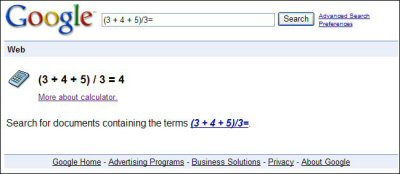
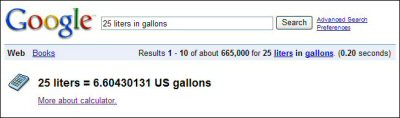

For more about using Google’s calculator, check out “How to use the Google calculator.”
