Whenever I run into computer problems, I usually visit Google, type a brief description of the problem and click Search. In most cases, one of the links leads to something useful or at least points me down the path to the solution. Frequently, however, the links simply lead me to a dead end. Curiously enough, I can often find the solution by searching Microsoft’s Knowledge Base, even if the Knowledge Base solution fails to show up in my Google search results.
If you’re using a Windows-based PC and experience general computer problems or problems with some other Microsoft product, consider searching the Knowledge Base for the solution. You can get there by clicking this link: Knowledge Base Search. You’ll find a search form you can complete. Type the error message you’re receiving or a brief but clear description of the problem, and click Search.
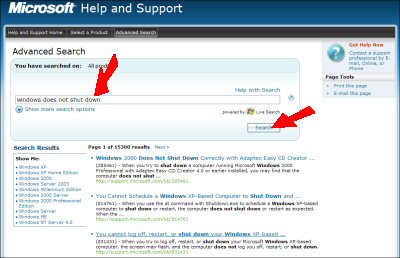
For additional help or to browse for help for a specific Microsoft product, visit the Microsoft Help and Support Center.
